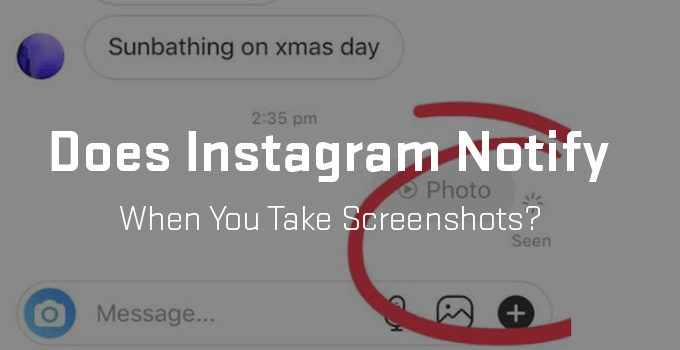We’ve all been there…
Wanting to take a screenshot of somebody’s Instagram stories without Instagram notify users.
Maybe it’s because we know that when Instagram notifies somebody after you take a screenshot of their story, it makes us look a little creepy.
But on the other hand, maybe we just want to screenshot Instagram posts before the disappearing photo or video is gone for good.
Legit, maybe we want to take a screenshot of somebody else’s story (or post, reel, etc.) because we want to remember something about the other user.
Whatever the case may be, Instagram has always made sneaky features like sending a screenshot notification to the Instagram user for one reason or another.
In this article, you’ll learn does Instagram notify when you screenshot a story and how you can get around it.
Let’s dive in!
When does Instagram notify that a screenshot has been taken?
As far as Instagram stories, posts, reels, permanent DMs or any other content on the app goes, Instagram does not notify when you screenshot (or screen record) them.
With that said though, the only time Instagram DOES notify the other user when you screenshot a disappearing photo or video from direct messages.
REMEMBER: Instagram USED to send screenshot notifications on IG stories, but they no longer do. As with everything, we can’t ever guarantee that will stay the same forever. They could always reactivate the process to notify users when you are taking screenshots of Instagram stories.
What Does The Other User See When You Screenshot Something On Instagram?
Ok, so now we know that Instagram does notify when you screenshot a disappearing photo or video.
So what does that look like?
Take a look at the image below… As you can see, there’s a small circle beside the image to notify the other party that it’s been screenshotted.
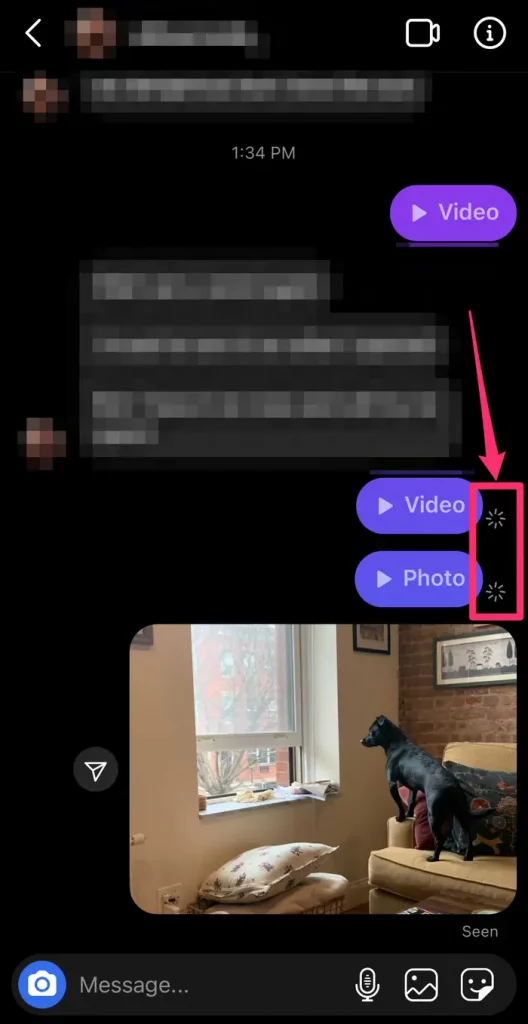
Remember that when you screenshot normal post(s), photos, videos, and even an Instagram story, you don’t have to worry about any kind of Instagram notify to the other user.
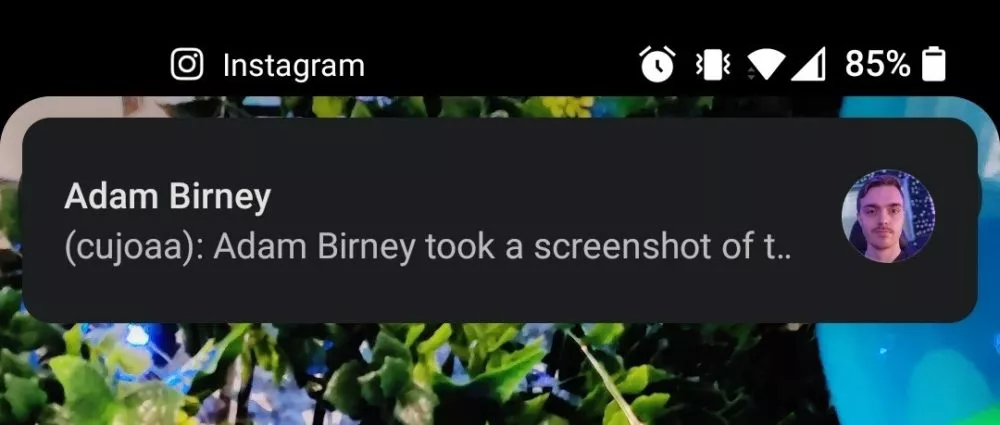
So for future reference, be careful when you take Instagram screenshots from a disappearing photo if you’re worried about the other person knowing, because they will definitely be sent a notification.
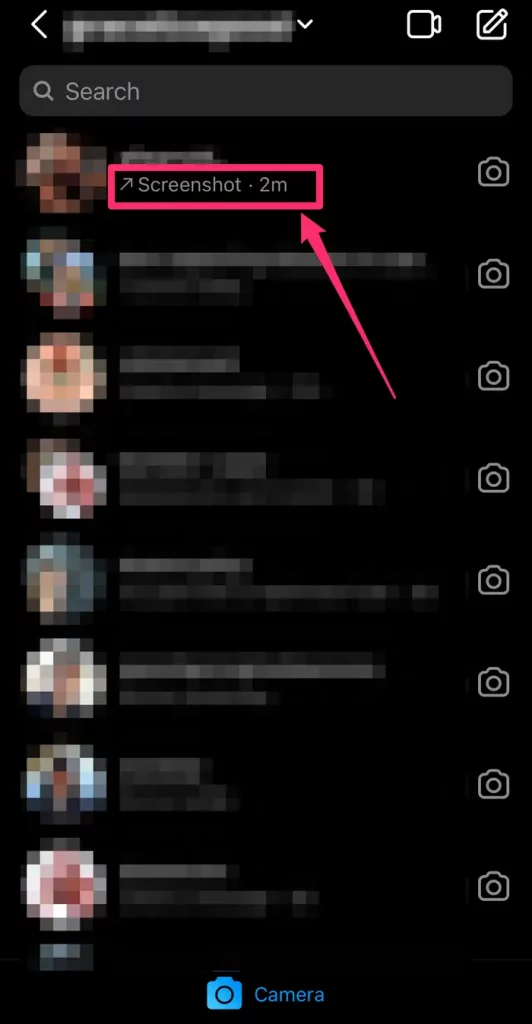
One more place that you can see when Instagram users take a screenshot of disappearing photos (or disappearing video posts) is in the main conversation summary inside the Instagram DM area.
As you can see from the above image, if you take an Instagram screenshot then you and the other party will be able to see the screenshot notifications inside the main direct message (main messages page).
What to know about screenshotting Instagram DMs
The disappearing photo or video is the one you take by using the camera inside Instagram’s message area.
Similar to Snapchat (and probably where IG came up with this), the message disappears after it’s viewed because it can only be viewed once.
That being said, you can view the disappearing content twice if you allow the “replay” option.
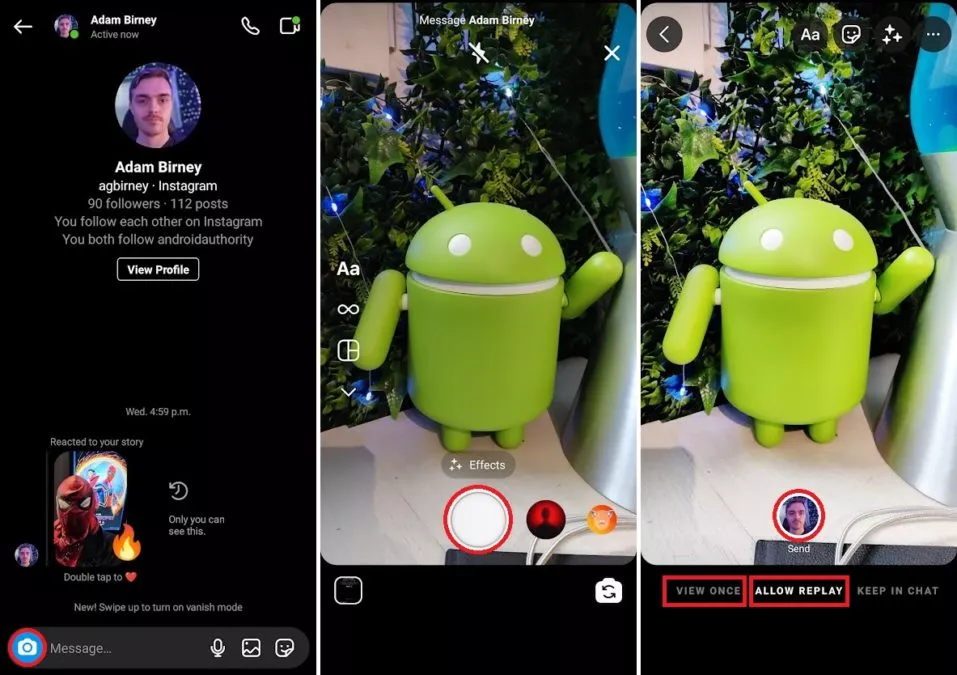
As with Instagram notifying the other user when a screenshot is taken from a disappearing message, AKA “DM chat” — Instagram will also notify when someone else screenshots your disappearing image or video posts (photo or video).
Keep in mind that if you send somebody a photo or video from your camera roll, you won’t be notified when somebody screenshots it.
Additionally, you’re free to take screen grabs or screen recordings from other content such as regular messages, conversation history, and posts that are sent between you and the other person.
When doing the above, the other party will not be notified that you’ve taken any screenshots inside the app.
Read More: How To View Instagram Stories Anonymously In 2024
How to avoid being detected for an Instagram screenshot
As always, we don’t want to look creepy by sending a notification to other users when we screenshot their disappearing direct message.
So how do we get around the fact that Instagram will definitely send users a notification if we take screenshots of their disappearing post (photo and videos)?
Put Your Phone On Airplane Mode
This is a sneaky little trick that works well. Here’s what you do:
While you’re in airplane mode, take screenshots of the disappearing photo or videos and you’ll be happy to find out that the other person will not be sent a notification.
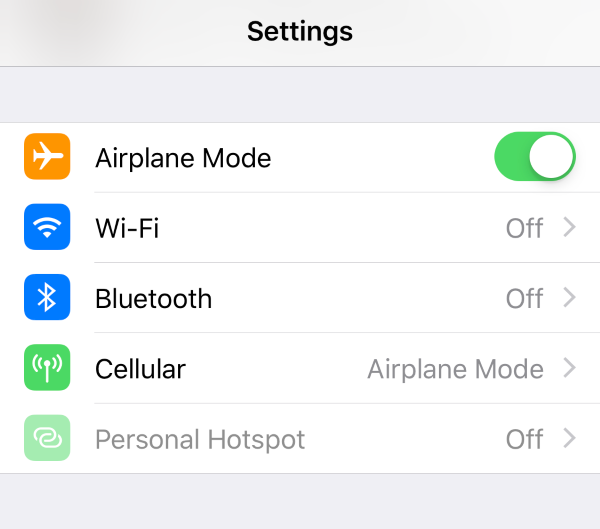
This is a sneaky little trick that works well. Here’s what you do:
While you’re in airplane mode, take screenshots of the disappearing photo or videos and you’ll be happy to find out that the other person will not be sent a notification.
Open Instagram In A Web Browser
This is pretty straightforward because Instagram only notifies somebody when you take a screenshot within the app.
If you open Instagram inside your web browser (think Chrome, Safari, Edge, etc.) then you can head over to the piece of content you want to take a screenshot or screen recording of and do the deed.
Use Another Camera Or Device
Once again, this option is pretty straightforward.
If you don’t want somebody to know when you screenshot their disappearing content, then you can simply use another camera or device to take a picture of your phone and the content.
While not as good in terms of quality, it still works of course!
FAQ
Why Does It Matter If Instagram Notifies When You Take A Screenshot Of Disappearing Content?
Well, the main reason is that you don’t want to seem creepy. If somebody sends you a disappearing post then odds are it’s something they don’t want to stay available.
And if you take a quick screenshot of it, then they could think that you’re a little bit creepy.
Does Instagram Notify When You Screenshot A Story?
No, Instagram doesn’t notify when you screenshot an Instagram story (or reel, or post, or regular content)
Does It Matter If Instagram Sends A Notify If I Screenshot A Story?
As stated above, IG doesn’t notify when you screenshot an Instagram story.
Conclusion
So there you have it. If you’re looking to creep around and screenshot content, just remember not to do so in a direct message that disappears.
On the other hand, there’s ways mentioned above that can help you in regard to screenshooting IG content without being noticed.
Image Sources:
Grace Eliza Goodwin/Insider
androidauthority