Instagram stories are one of the most popular features that are used on the Instagram app. They are extensively used by Instagram users to add any type of content from their profiles that last for a day. On top of that, you can even add music to an Instagram story by following just a few simple steps.
Best Sites To Get More Instagram Followers
| Website | Rating | Visit Site |
|---|---|---|
| Thunderclap.it | 9.5/10 | Visit Site |
| Ampya | 9/10 | Visit Site |
| Fameoid | 9/10 | Visit Site |
Adding music to Instagram stories is one of the best ways to showcase unique content ideas to your viewers. So let’s have a look at the different ways through which you can add music to your Instagram stories.
Add Music Directly from the Instagram App
You can easily add music to your stories from the Instagram app. Just tap on the story icon in the app to add a new post to your story. The story icon can be seen on the top left of your screen with a ‘+‘ sign on the profile picture of your account.
Read More: How To View Instagram Stories Anonymously In 2022
Now, add a post for your story here. It can be any type of post from images or videos from your camera roll or just a simple text. If you want, you can even open the camera and shoot a photo or a video for your story on the spot.
Then, open the sticker options for the story by tapping on the sticker option at the top of your screen or sipping up on your screen. Here you will see all the sticker options available for the Instagram stories. Since we are going to add music directly from the app, tap on the Music sticker button.
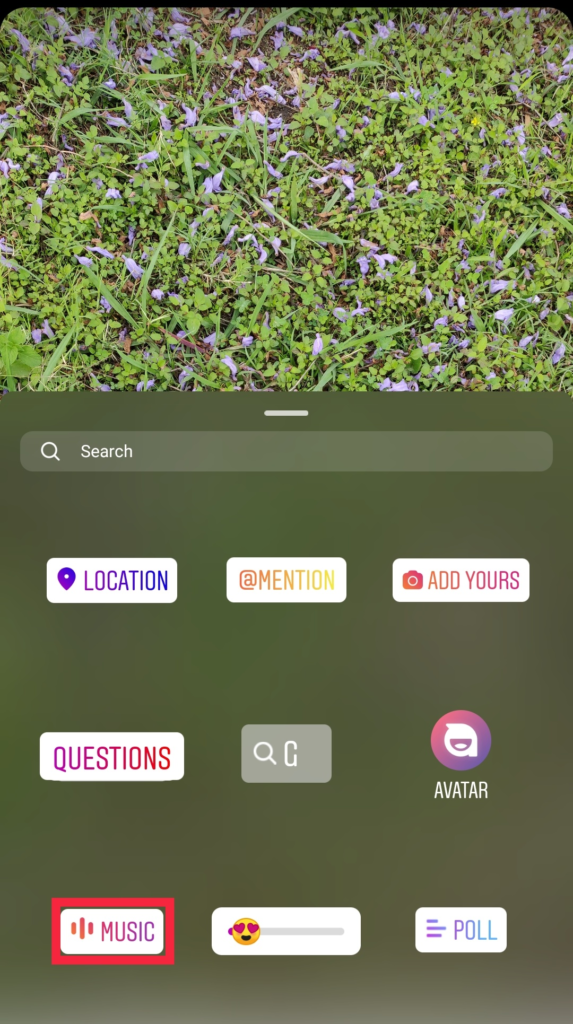
This will open the Instagram music library. You will be presented with a list of song titles suggested in For you by Instagram by default. But if you want to add another song, you can even browse Instagram’s music library with the help of the search bar.
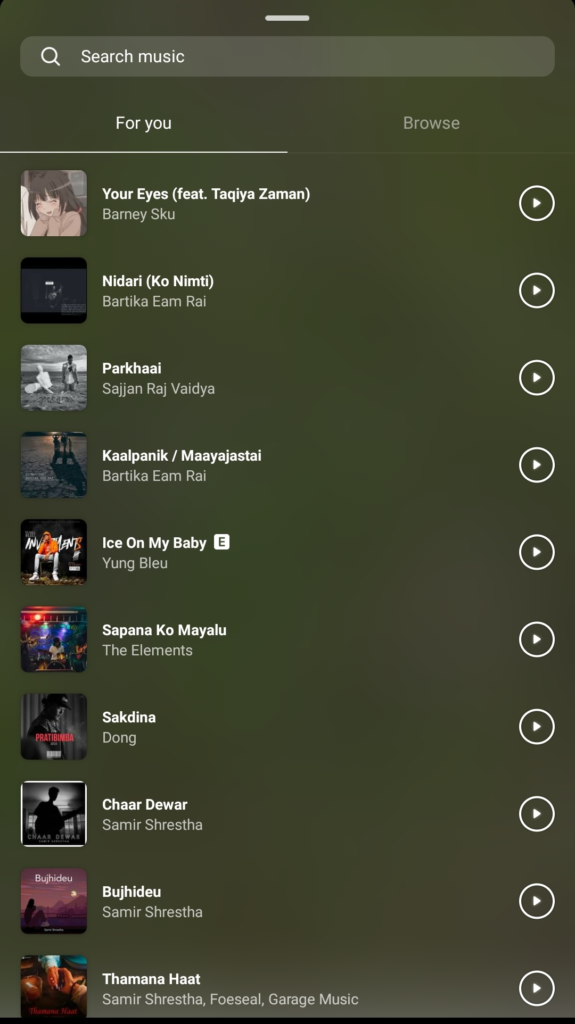
You can also listen to the audio of the song before adding it to your story by tapping on the play button. After you find the song that you want to add to your story, tap on the selected song. The song will be added to the previous screen of the story preview where you can further customize it.
Here, you can adjust the portion of the song which you would like to add to your story. The song lyrics can also be added to the music. But you can only edit the font styles and font colors for them.
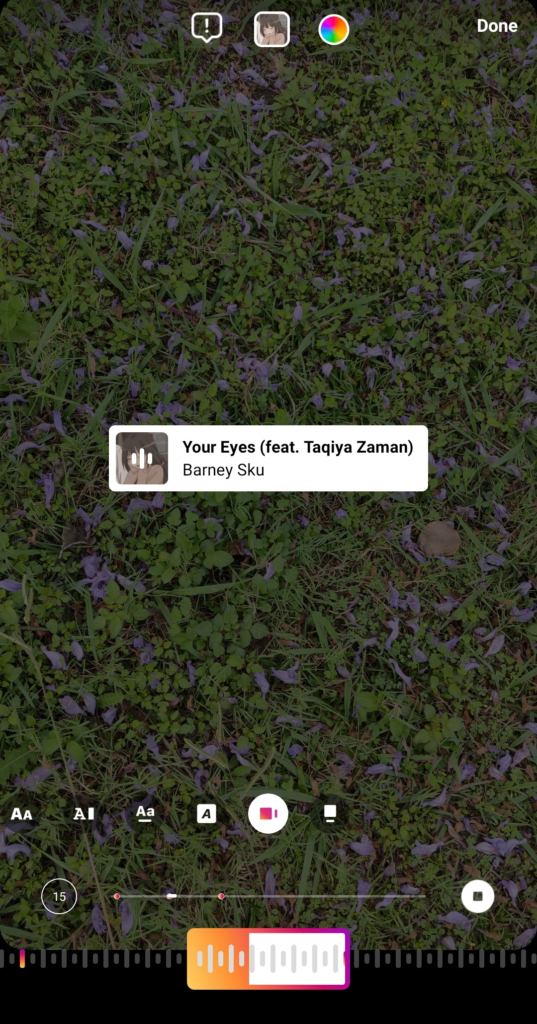
After you’ve completed editing the song for your story, tap on Done at the top right corner of your screen. Finally, go ahead and post it to your story.
Once you preview your story, you can see that the song has been added to your story.
How to Add Music to Instagram Stories if You Don’t Have the Music Sticker Button
If you can’t see the music sticker button on your Instagram stories, there is a quick solution for it too. Instagram also provides you with the option to add music to your stories with the help of a music app. So you can add your favorite songs to your Instagram stories even if the music sticker is not available for you.
But before we continue, you have to make sure that the Instagram app is also installed on the same device where you have the music app installed.
Now without further ado, let’s go through the alternative options as well.
Add Music from the Spotify App
It’s really easy to add music to an Instagram story using the Spotify app. All you have to do is open Spotify from your mobile device and search for the song that you want to add to the story.
Then play the song and tap on the three horizontal dots on the top right corner of your screen to open the song options. Here, tap on the Share option.
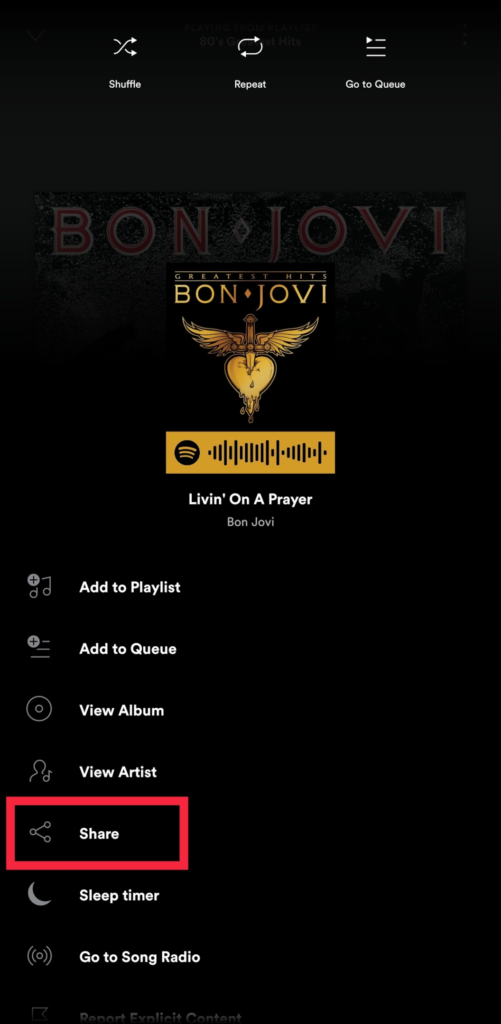
You can directly open the options from the search result too. But it’s better to play the song before sharing it on Instagram stories to confirm that it’s the correct song.
Then, select Instagram stories. It will open the Instagram app and add the song to your Instagram story preview.
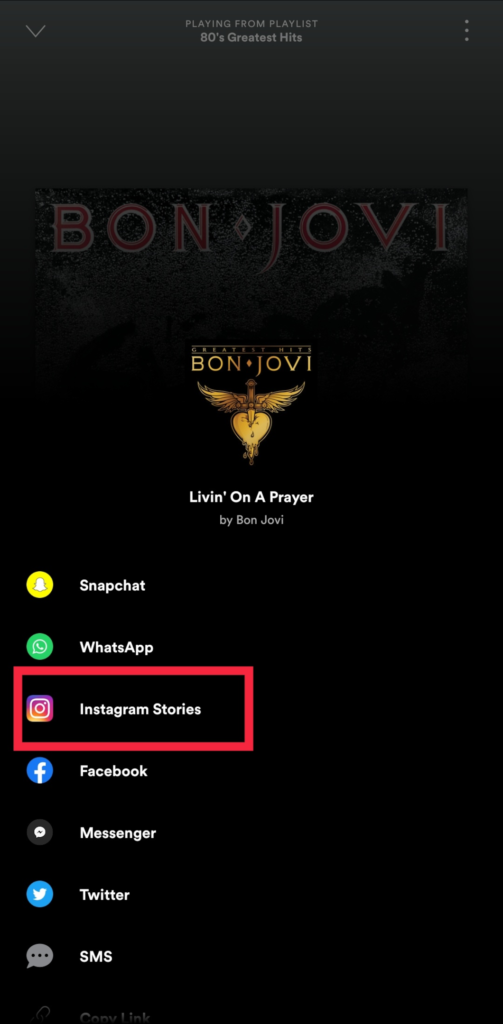
Now, you just have to add the post to your story along with the song.
Add Music from the Soundcloud App
You can add music to your Instagram story using the Soundcloud app as well. Just like the previous step, open Soundcloud from your mobile device and search and play one of the Soundcloud songs you want to add to the Instagram story.
Then, open the song options and tap on Share. After that, select the Audio stories option from the available share options.

Again, you will be redirected to your Instagram Stories with the song and its cover art. Here, all you need to do is add it to your story.
When you preview your story, you will be able to see that the music from the Soundcloud app is added to your Instagram story. The Soundcloud icon is also added to the story just beneath the song details.
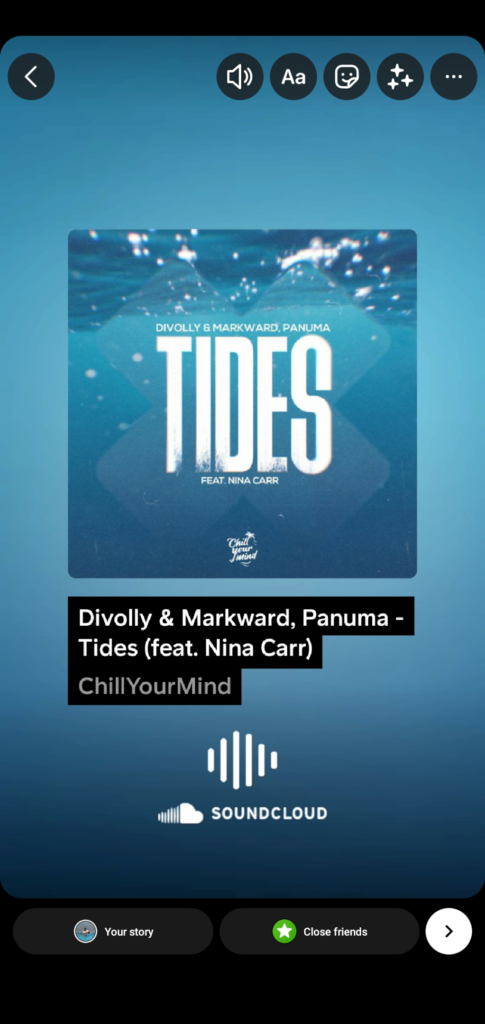
Add Music from the Shazam App
The Shazam app is mostly used to identify songs, movies, tv shows, and advertisements with the help of a certain portion of their audio. However, it also does have a music player through which you can listen to songs and share them on social media.
As a result, you can add a song that you are currently listening to your Instagram story using even if you don’t know the song title. Just open the Shazam app on your mobile device and play the audio of the song that you want to analyze and identify. It will recognize the song for you and provide the song title as well.
Now, on the Share icon and select the Shazam Instagram stories option.
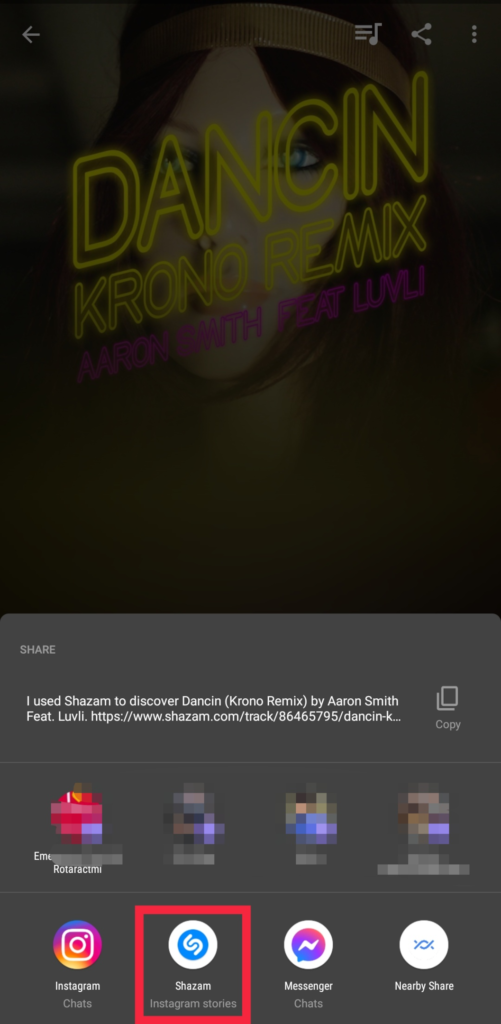
This will again add this exact music to the Instagram stories preview. The number of Shazam searches for the particular song is also added to the Instagram music story.
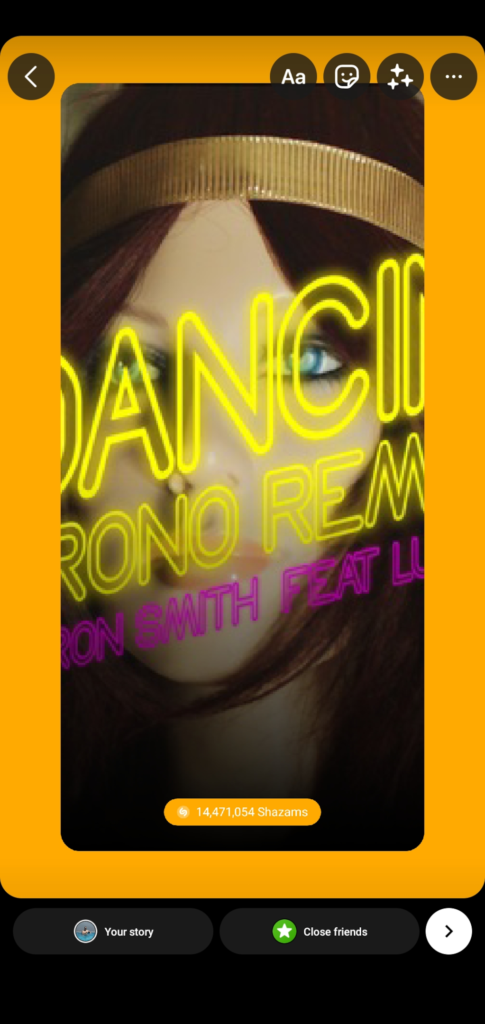
All that’s left to do is to publish the story with the music in it.
Add Music from Apple Music
The Apple Music app is one of the most popular music player applications for mobile devices. Therefore, Instagram offers you to add songs and music to the stories from Apple Music too.
Similar to the previously mentioned methods in this tutorial, open the Apple Music app and play the song that you want to add to the Instagram stories.
Then, tap the three dots on the song and press on Share Song.
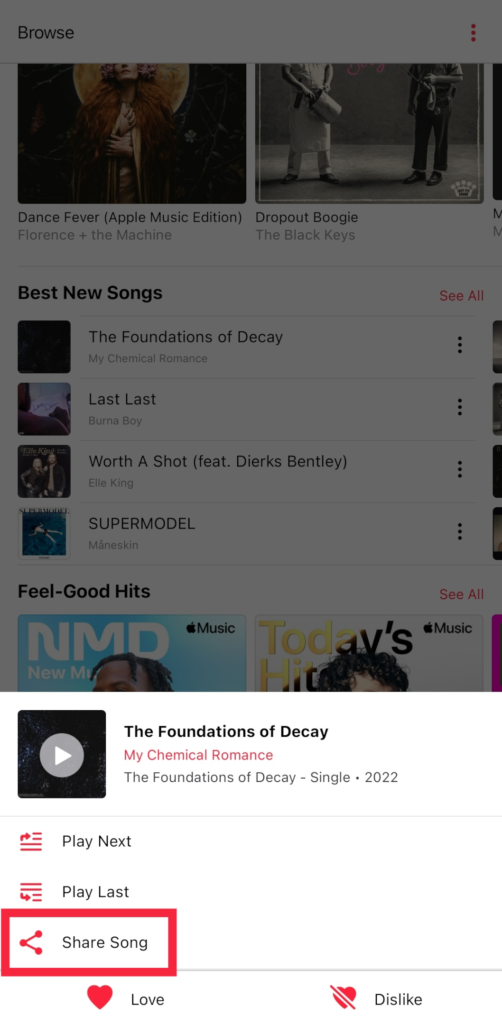
Here, select the Instagram Stories option which will take you back to the story options of Instagram. The selected song will also be added here.
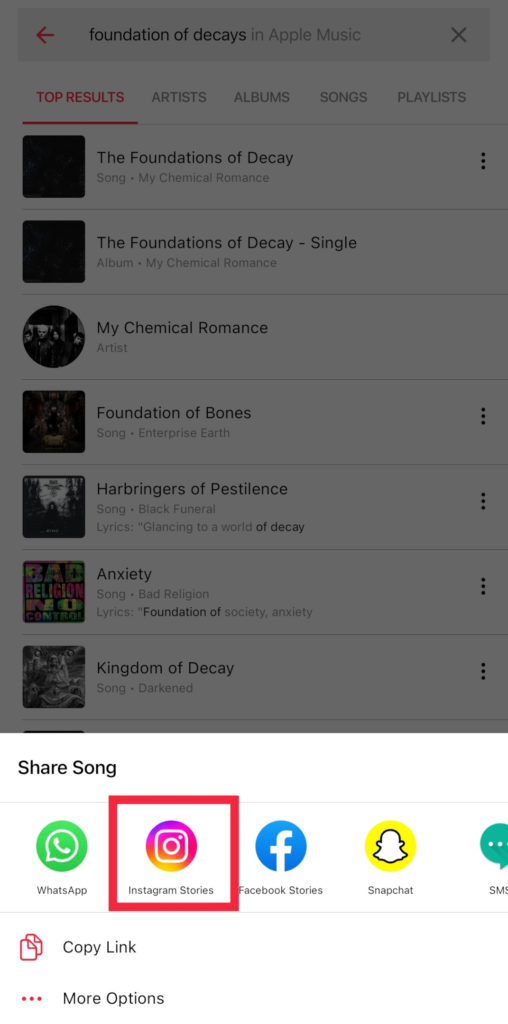
Excellent! Now post your Instagram story with the music in it. Similar to Soundcloud, the Apple music sticker is also added to the story when you post it.
Using the Instagram Music Feature in Stories
We have presented you with the different ways through which you can add songs and music to your Instagram story. But let’s also look at the various features that the app provides for you for the Instagram music options. You can use these features as soon as you select the song from the music library of Instagram.
How to Edit the Music Sticker Icon
The first thing you can edit in the Instagram story is the music sticker icon.
There are currently two different music sticker icons that you can select on Instagram. One of them includes a song label with the song title, artist name, and a cover art thumbnail. Whereas, the alternative icon includes the album artwork of the song playing along with its title and artist name below it.
![]()
Select one of these icons that you want to use for your Instagram story. You can also change the song here by just tapping on the album art thumbnail at the top of your screen.
After you select the icon, you can change its color as well. Just tap on the circular icon with a rainbow on top of your screen. It will change the icon color automatically on each tap until you find the icon color that you need.
![]()
Even the length of the music can be edited from here and you can adjust which part of the song you want to add to your story too. Just drag the horizontal music bar to the bottom of your screen.
If you want to change the length of the music, tap on the circular icon with the number on it.
The default length of a song for your Instagram stories is 15. But you can shorten the music length from here.
Lastly, tap on Done, after you make the necessary changes to the icon, song choice, and music length.
You will see that the icon is added to the story screen. The size and the positioning of the icon can be further edited here. Use your two fingers to zoom in or zoom out on the icon to adjust its size. Similarly, you can also simply drag the icon to the different areas of your screen until the icon is placed in the desired location.
![]()
Great! You can post your story now.
How to Add Lyrics to Your Story
If you don’t want to add the music icon on your Instagram stories, you can just add lyrics to it as well. After you select the song for your story, instead of selecting an icon for it, just tap on one of the text icons. The text icons resemble its lyrics.
In fact, lyrics are the default selection when you select a song from the Instagram song library. There are four ways with which you can add lyrics to your Instagram stories. Each of them has a different animation and font options.
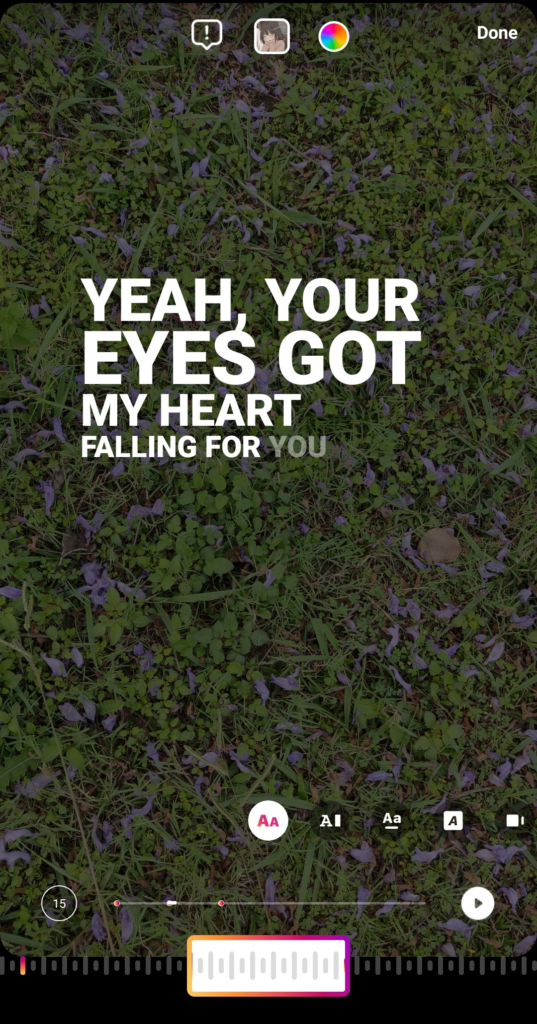
You can also change the font colors of the lyrics from here just like the music icons. If you want a different color for your lyrics, tap on the circular rainbow icon on the top of your screen. Now, pick the font color that you want to use for your song lyrics.
After you select the lyrics style and the font color that suits you best, tap on Done.
Once again, you will be able to see the preview of your story. It will play the song automatically synchronizing with the lyrics. If you like it, you can post it as your story now.
How to Add Music without Stickers
Let’s say you just want to add an image, video, or text to your story but want the music to play directly in the background without any stickers, icons, or lyrics. You’re in luck because there is a clever trick on Instagram to post your stories in the exact same way as well.
What you’ll have to do is follow the above-mentioned steps and select the music that you want to add to your story. After that, you need to select any of the two sticker icons for your music and tap on Done which will lead you to the story preview.
As we have already shown you, you can drag the icon to a designated area on the screen to post it on your story. Similarly, drag it to either side of your screen slowly until the icon is shifted out of the viewing limit of the preview. Eventually, the sticker icon won’t be visible on the screen.

This is how you can add music to your Instagram story without the stickers.
Why Can’t I Add Music to an Instagram Story?
In this tutorial, we have shown you all the common possible ways to add music to an Instagram story. We have also mentioned alternative methods for you in case you don’t have the Instagram music sticker button.
But these tutorials may not be much of help if you still can’t add the music to the Instagram story. This can be very unfortunate. So, here are some more possible reasons why you might still be facing problems in adding music to Instagram stories:
-
- Your app is not updated: App updates are launched to solve bugs and add some new features to the apps. Hence, if you are facing some issues while adding music to your Instagram story, chances are, your app may not be up to date with the latest version.Just try removing the app from your device and reinstalling it. Otherwise, you can directly go to the app store and update the app directly if the app is not up to date. Sometimes, an app update is all you need to fix the bugs and issues that you are facing.
-
- The Instagram music feature is not available in your country: When Instagram introduced the music feature, it wasn’t available for all the countries. The recent updates may have granted access to the music feature for a number of additional countries. But it may still not be available for your country or region.If this is the case, we would like to recommend you use a VPN service to use the music feature for your Instagram stories. Apart from stories, the unavailability of the music feature in your region may be a common problem for the posts shown on your Instagram feed too. So using a VPN will solve this issue for both stories as well as posts.
-
- No results found in the Instagram music library: Let’s say your Instagram app is up to date and the music feature is available in your country or region. But if the song that you want to add to your story is not found in the Instagram song library, you won’t be able to completely use this feature.This can happen due to many reasons. Certain songs are not shown in the search results if you use business accounts. So, you can try switching to a personal account to find the particular song.This may sound pretty obvious, but when you search for the song in the library, please make sure that the correct keywords are entered in the search bar. The no results found message may appear due to a minor human error as well.Moreover, if the song that you are looking for originated from a certain country or a region, it might not be registered in the music library itself. In this case, the only advice we can give is to add a different song to your story with a similar genre.
Wrap Up: Adding Music to an Instagram Story
These are all the various ways through which you can add songs and music to your Instagram stories. They are one of the best ways to add your stories in a more unique way. Under the right circumstances, it can also be helpful as a marketing technique even if you use a business account.
To summarize, we have shown you the different steps to add music in Instagram stories with and without stickers. The easiest way to add music to stories is directly from the Instagram app. But if you want to add music to the story without using the stickers, you can add do so using music apps like Spotify, Soundcloud, Shazam, and Apple music as well.
In addition, the music stickers on your story can also be further edited with icons of different categories, sizes, colors, and positions. You can even remove the icon entirely if you want to add your story content with just the music. Similarly, adding the song lyrics in the stories is also one of the possible features that Instagram offers.
Lastly, we have also provided you with quick solutions on what you can do if you can’t use the music feature on Instagram.


![Instagram Statistics 2024 Usage, Engagement & Demographics [New Data] Instagram Statistics 2024 Usage, Engagement & Demographics [New Data]](https://surfarama.com/wp-content/uploads/2022/07/instagramstatistics-211x150.jpg)
