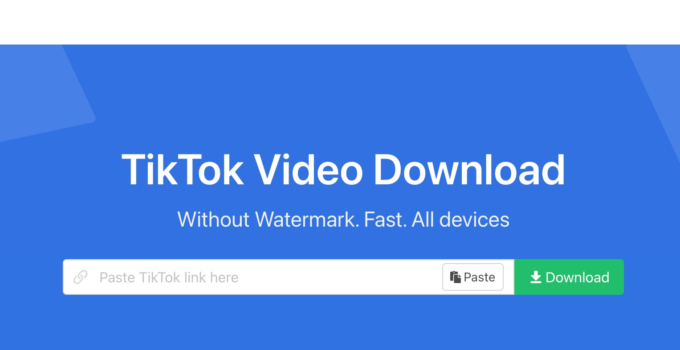TikTok is a huge social media network right now for brand marketers, content creators, producers, and those who like to pass the time on social media.
If you’re one of those people, you are probably here looking for a SnapTik review.
We’ve got just that for you today in order to help you understand what the service does, how it can help you download TikTok videos, how you can save TikTok videos, and what else you might be able to do with SnapTik.
TikTok rose to popularity due to its short form video content, allowing users to upload videos of 60 seconds or less. There are currently over 1 billion TikTok users globally.
The most popular content styles in TikTok videos include dancing, challenges, comedy sketches, duets, and pet videos.
The whole premise of TikTok videos is to keep users on the app longer. This makes TikTok an addicting network and may even beat other social media platforms in time spent on the app.
According to some reports, users spend an average of 95 minutes per day on the app, which is huge if you’re looking to reach TikTok users for marketing and, or looking to run a few ads.
The TikTok social media platform is widely popular and isn’t going anywhere soon, and if you want to succeed on the social networking site, you’ve got to have a TikTok account that people want to keep coming back for.
What better way than watching your favorite videos whenever you want?
Let’s find out more about the functions and features of Snaptik!
TikTok Downloader SnapTik Features
You can use SnapTik to save popular videos that help inspire you, that you want to view later, or for whatever other reason.
SnapTik is also completely free to use, although you do have to view a few ads here and there in order to download TikTok videos.
This is pretty common with most TikTok downloaders, and it also keeps them affordable to use, which is a good thing compared to other apps that charge fees.
You can also take advantage of downloading TikTok videos without even using the platform itself. If you want to avoid registering and being an active member, you can use Snaptik to download videos from TikTok on both mobile and desktop.
One of the most popular features is that you can use SnapTik to download TikTok videos without a watermark. This allows you to use the videos as you see fit and enjoy them with no obstruction.
Keep in mind that when taking videos from social media platforms, you should be wary about the creator and always give credit where credit is due.
If you try to claim another TikTok artists’ video as your own, you can get yourself in hot water. The same is true for a YouTube video, and pretty much any other content from other social media networks.
That said, SnapTik makes downloading videos incredibly easy, and you can do so in just one click. They even have a built in video player that helps you to see the video that you want before downloading it.
When you download a video from SnapTik, it will be in HD quality, making it a contender for the best TikTok video downloader out there.
You can use the SnapTik app on Android phones, which is an added benefit, but sorry iPhone users– you’ve got to use the SnapTik website if you want to download TikTok videos.
The SnapTik app is available in the Google play store.
Using SnapTik
When you need a quick way to download a TikTok video, SnapTik delivers.
You can download videos with or without a watermark, so it depends how you want to save videos.
The SnapTik desktop site is straightforward and easy to use, but if you’re an Android user, head to the Google play store and download the app first if you prefer using mobile.
The easiest way to download your favorite TikTok videos is without a watermark. It’s a one-click process to do so, and because you’ll get the SnapTik app free, you may just need to watch an ad while the watermark is being removed.
This is a small price to pay for downloading your absolute favorite TikTok video from your favorite creator.
If you want to download videos without a watermark, you should follow two simple steps:
Copy and paste the TikTok video URL into the SnapTik bar
Hit the Download button
It’s that easy. This is why SnapTik has become a hot video downloader for those who want to store TikTok videos on their device(s).
The SnapTik App
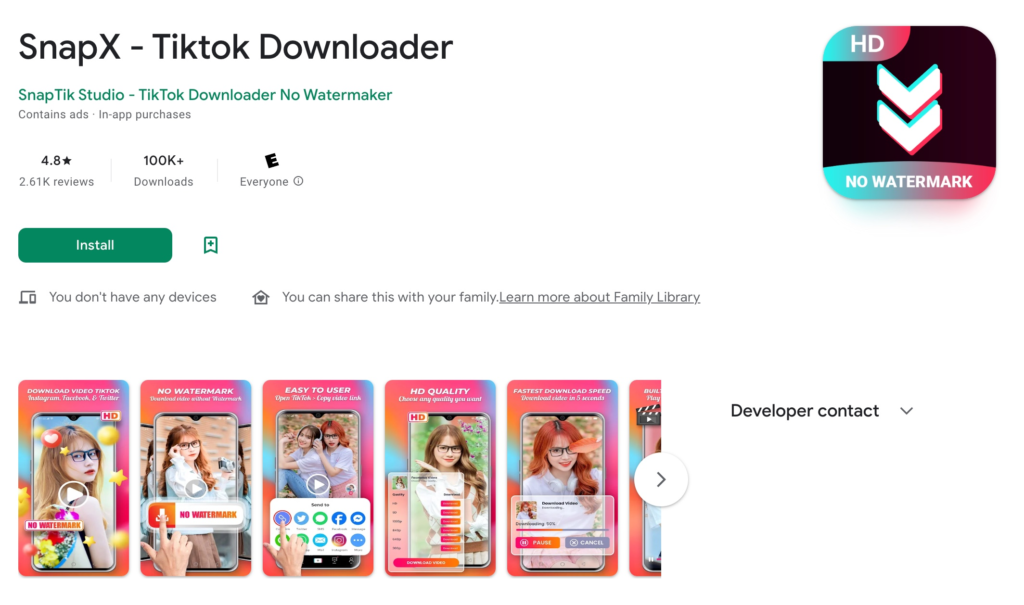
People always use popular social media platforms via mobile, so why not a TikTok downloader too?
The SnapTik app is only available on Google devices, so if you’re on an iPhone, unfortunately you’re out of luck for now.
Not all downloader apps can function with iPhones due to the nature of their software and what can be downloaded, which is a bummer for those looking to save their favorite videos, or even ringtones.
Don’t worry, though. iPhone users can still download videos using the desktop site, and the process is still very easy.
The Android app version is free to download and will hold all of the same features and functions that you can find on the SnapTik website.
Best SnapTik Alternatives
If you’re wondering what other TikTok video downloader you could use in place of SnapTik, we’ve also got you covered.
Perhaps you don’t care too much about the TikTok watermark, or you’re more interested in downloading multiple videos at a time.
Let’s take a look at some of the SnapTik alternatives out there that may be to your liking.
Qoob
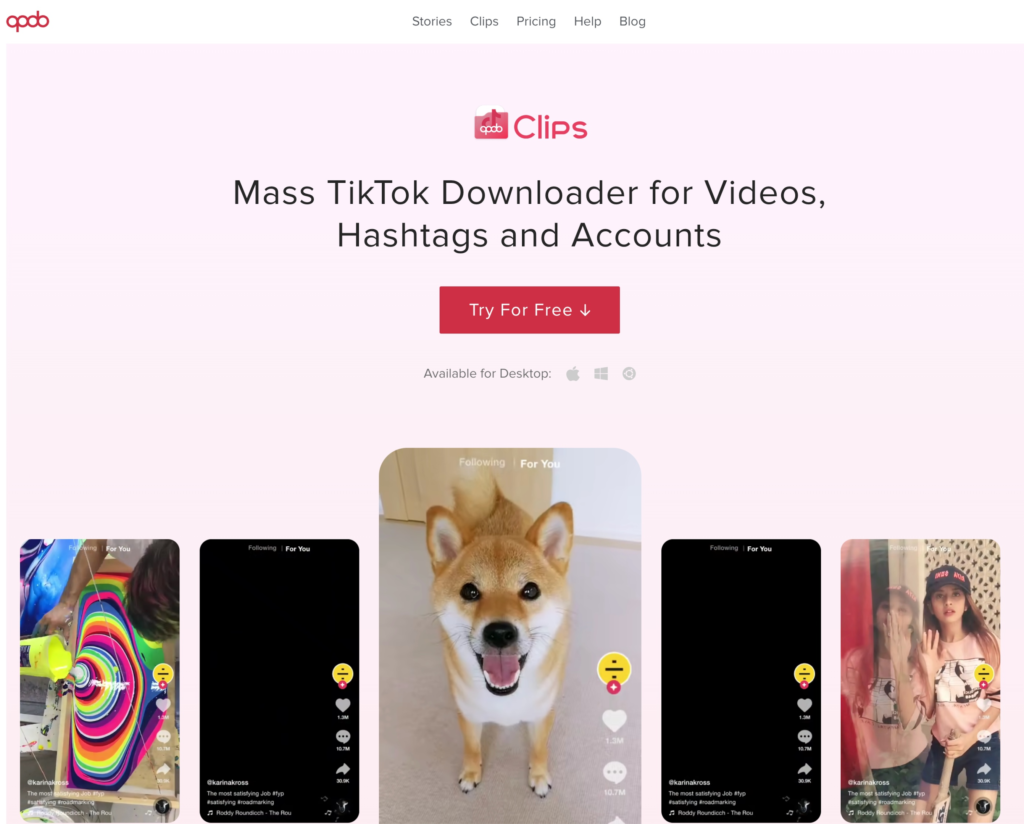
Qoob is a popular SnapTik alternative because they offer you the option to download video content in bulk. You can select various videos to download at the same time.
What’s more, Qoob also offers support with other elements of TikTok, such as accounts and hashtags, which are important for all social media networks.
The options for downloading TikTOk videos on Qoob go so far as to let you choose a time range for downloading the videos, which is a great feature in a video downloader.
You can save videos on your own time and also get additional support that can help you with your account success on the TikTok platform.
They also offer services for Instagram stories, so not only can you get your favorite TikTok videos, but you can also download videos from IG as well, right from the same app.
Other sites don’t always offer you this option.
You can try Qoob for free, but in order to use their services you will have to pay a monthly fee. They also don’t offer a combo pack for both Instagram and SnapTik, so check out their free Starter pack and see if that gets you what you need!
Snapdownloader
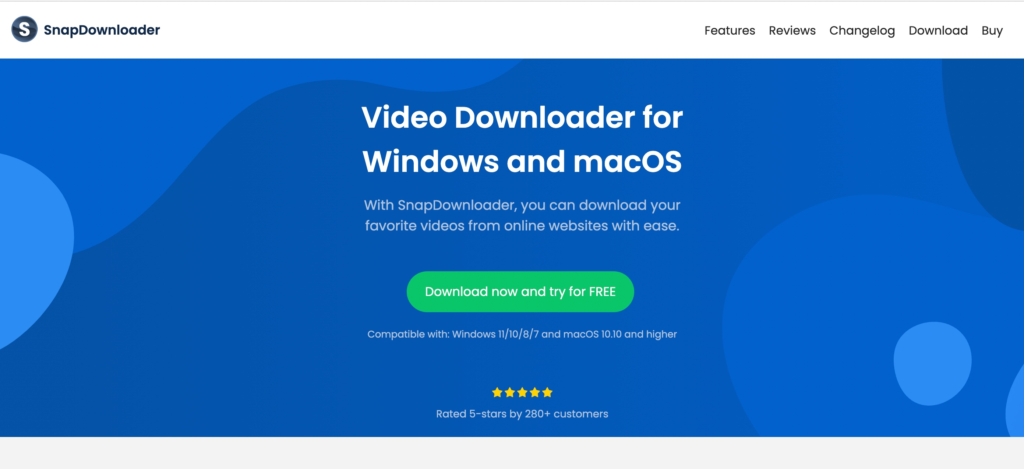
Another popular TikTok downloader among SnapTik alternatives is SnapDownloader. You’ll be able to use their website for downloading videos directly to your desktop computer.
This is great when you want to save TikTok videos for the long term and don’t want to jam up your phone with them.
The style of their website is eerily similar to SnapTik with the blue design and green button for download.
You’ll have to download something in order to use SnapDownloader though, as they offer a software to download TikTok videos both on Mac and PC.
The software offers you a free download on their main page, but you will have to pay for the service if you want to download videos regularly.
You can try it for free, but the subscriptions start at $7.99/month. You can also pay for a 3-month subscription or an annual subscription, which will save you $65.89, since annually the service costs only $29.99.
Try it out and see if it’s the option for you after you’ve downloaded videos!
4KDownload
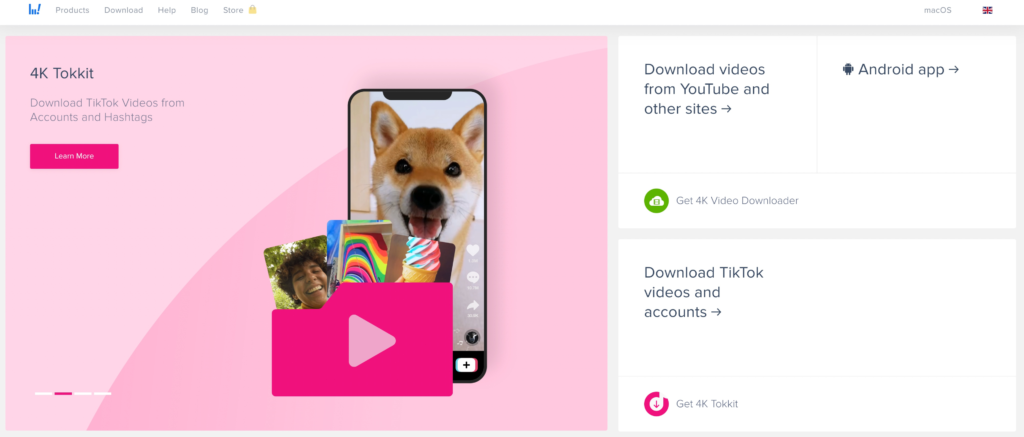
With a nice user interface and easy-to-use services, 4K Download is popular among SnapTik alternatives. You can also download videos from other social media networks like YouTube and Instagram.
TikTok users will be excited to know they can also use the 4K Tokkit app to download videos on Android devices.
Again, sorry iPhone users– no support for downloading videos just yet. You could always visit the website from your mobile web browser, though, as a workaround.
If you want to store TikTok videos on your mobile device, having an app to download with is a big plus.
Another unique feature that you’ll get with 4K Download is that you can protect your draft videos from TikTok, save captions, and create a backup by exporting download history.
How To Download TikTok Videos Using SnapTik
Using SnapTik is very simple. You don’t even have to be a TikTok member to use their downloading services.
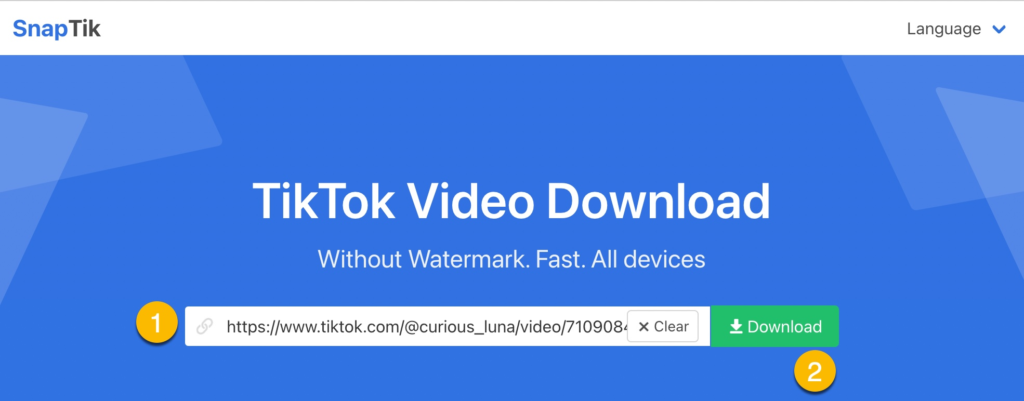
You can follow these simple steps to do so:
- Copy the TikTok link for the video you want to save
- Paste the video link into the search box on the main page
- Click the green Download button to start the process
- After waiting, you can download the video without watermark branding, with a watermark, or as just an MP3 music file
We like the fact that you don’t have to keep the tiktok logo on the video if you don’t want it. Downloading TikTok videos without a watermark is the easiest on SnapTik.
Where Are TikTok Videos Saved After Being Downloaded Using SnapTik
Once you choose what format you want your video to be in, your new video will be stored in the default folder that you use to save files.
You can set this folder via your web browser or mobile settings. On mobile phones, the file will also go to your default folder, typically your photo gallery. The app’s simplicity makes it easy to later find your downloaded videos from TikTok.
Does SnapTik.App Store Downloaded Videos Or Keep A Copy Of Videos?
SnapTik.App will download TikTok videos without storing or saving them. None of the files are kept on the platform, and they’re all from TikTok’s hosting servers.
There is also no running log of download history from you or other users, which makes the SnapTik app completely anonymous for downloading.
Do I Need To Install Instructions Or Extensions?
Everything is very easy with SnapTik and you can do it all right from the website with no additional downloads or extensions.
Your video will be ready and saved in minutes.
Do I Have To Pay To TikTok Downloader Without Watermark (SnapTik)
SnapTik doesn’t require payment to download any TikTok videos, even ones without the TikTok watermark. The only thing that you’ll need to do is watch ads now and then to keep the services free of charge.
You can also make donations to the SnapTik app if you like what they’re doing and find their services useful.
How do I save tiktok video /download my favorite Tik Tok mp4 videos to my iPhone (IOS)?
Because of the privacy and security protocols that Apple places on their phones, it’s not as simple to download MP4 videos from TikTok.
You can try to do so via the SnapTik website on your mobile browser, but your best bet is to download to your desktop or laptop first and then send it over to your mobile device.
If you have an Apple desktop or laptop computer, you can use the AirDrop feature, making it incredibly easy to get your video to your iPhone in seconds.
Can I Use TikTok Video Downloader On My Android Phone?
Yes, the mobile app for SnapTik is easy and free to use, so if you prefer to get your videos straight to your Android device, head on over to the Play Store and download the SnapTik app today.
Is SnapTik Free to Use?
Yes, you won’t have to pay anything to use SnapTik unlike most of their competitors. SnapTik works without a monthly fee; there may be some ad content that you’ll need to sit through, but it’s not too intrusive and still easy to use.
It’s even free to get videos without the TikTok watermark, which is especially valuable for some.
Why Is SnapTik Not Working?
One of the most common problems that may impede your SnapTik video downloads is internet connection.
You’ll have to have enough power in your connection to be able to make SnapTik work. If you don’t, the app will flounder and you won’t get your videos.
You can tell if you have a poor connection by checking your WiFi, trying to visit other websites to see if they load, or even doing a speed test online.
If you don’t have any issues with your connection but it still doesn’t work for you, there is a support form that you can use to reach out to SnapTik directly.
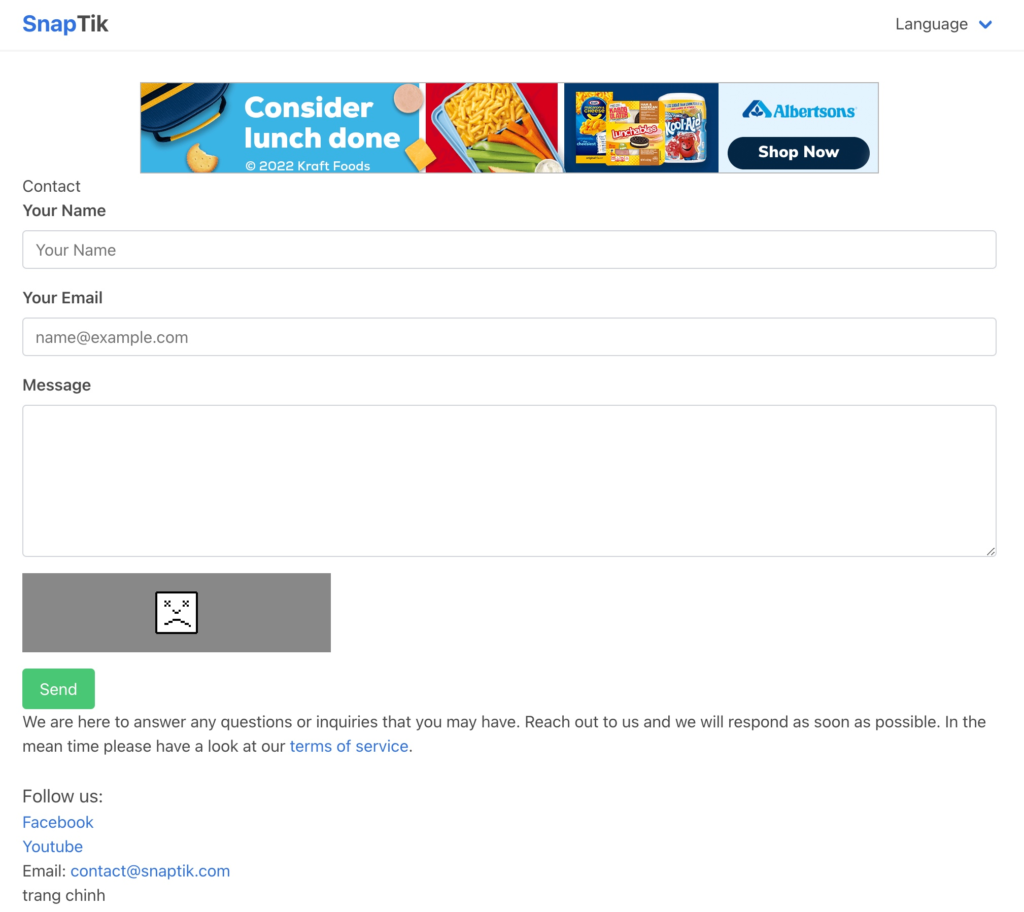
We can’t say how responsive they’ll be to your concern, but hopefully you can get an answer.
If the app isn’t working, you may want to try rebooting your device, uninstalling and reinstalling the app, as well as clearing the cache.
Final Thoughts
If you want to download TikTok videos without a watermark, SnapTik is a good option for you. They are free to use with minimal ad viewing, and the high quality features that they offer lead us to one final conclusion: SnapTik works.
What’s more, internet users who browse on Android will love that SnapTik offers an app for them– no other alternatives mentioned offer the use of an app, which is what makes SnapTik even a bit easier.
It’s free to get the app from the Google Play Store.
Just keep in mind that no matter which of the popular apps you select, you’ll need to have a stable internet connection for them to work. To date, there isn’t any TikTok database that allows you to download videos offline.
The popularity of TikTok has soared to new heights over the past few years, so it’s no surprise that many are seeking ways to download content.
Don’t forget to use the content you download in wise ways, don’t infringe on anyone’s creative rights, and hopefully you can create a go-to bank of inspiration that helps you create the next viral video on the platform!