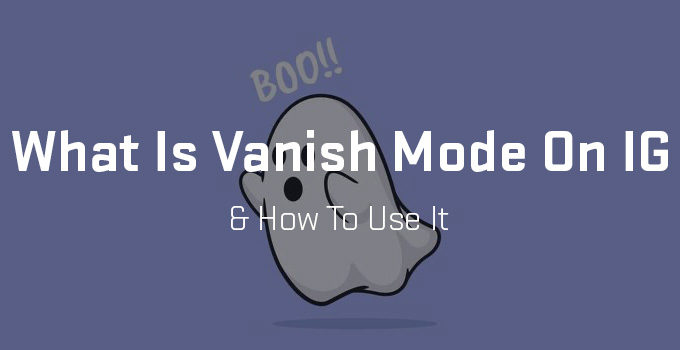Hiding things on the Internet has never been an easy task, but Instagram’s Vanish Mode makes it a whole lot easier.
It is also yet another way for social media apps that lets us regain a modicum of privacy in a largely public space.
Best Sites To Get More Instagram Followers
| Website | Rating | Visit Site |
|---|---|---|
| Thunderclap.it | 9.5/10 | Visit Site |
| Ampya | 9/10 | Visit Site |
| Fameoid | 9/10 | Visit Site |
First debuted by the Facebook Messenger and then expanded to the Instagram app, it is a highly valuable and relatively new feature.
What is Vanish Mode?

Vanish Mode is something that we all wish we had in real life.
It’s the ability to make information disappear when you want to keep your information private or need to hide a few skeletons in your closet (hopefully only figuratively).
While it might not be possible to completely vanish in the physical world, a little digital cloak of invisibility can go a long way.
That’s what Vanish Mode offers.
It’s one of Instagram’s messaging features that allows you to join temporary chat threads and send messages that are automatically erased after the chat ends.
So if you need to take a break from a conversation or don’t want someone snooping through your messages, you can enable Vanish Mode on Instagram, and rest assured that your messages will self-destruct once the chat has been closed.
Learn More: Buy Instagram Followers With Thunderclap and Fameoid
Why You Should Use the Vanish Mode Feature?
If you’re someone who is constantly on social media, then you know that one of the most important things is privacy.
There are many different reasons to want an extra layer of protection, regardless of whether you are a celebrity or a regular teen on Instagram.
You may be needing to share classified information, or you might just not want anyone going through your messages after you’ve had a fight with a friend.
With personal information of any weight being in high demand (think identity theft) it is absolutely vital to protect yourself from hackers, and the best way to do this is by using the vanish mode feature.
Whatever the reason, Instagram’s Vanish Mode is a great way to keep your messages safe and secure.
How to Use Instagram Vanish Mode?
Thankfully, our favorite social media app has our back.
Instagram has made the Vanish Mode feature easy to access and use if you need to take advantage of a private chat.
Turning Vanish Mode On
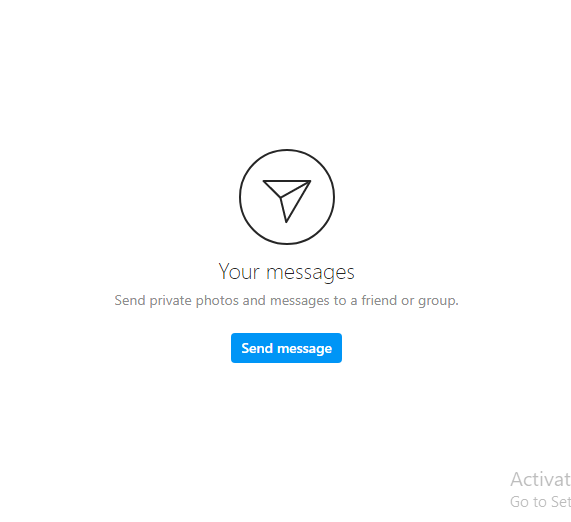
To activate Vanish Mode:
- Open Instagram and select the message bubble icon in the top right corner.
- Select the conversation where you want to enable the Vanish Mode from the list.
- When inside the chat window, swipe up from the bottom of the screen and release your finger when prompted.
- Once the mode is activated, your chat will automatically turn into dark mode and release a bunch of “Shush” emojis from the top of the screen.
Turning Vanish Mode Off
Once in Vanish Mode, you can go ahead and make those plans, type out those long-winded answers, and do whatever you need to do without fretting about anyone snooping around later.
All done?
To turn the Vanish Mode off simply follow these steps:
- Open the chat in which you have enabled Vanish Mode.
- Swipe up from the bottom of the screen until you see the exit message and release.
- Now both you and your recipient will go back to the regular messaging mode — none of the previous messages to be seen again.
Instagram’s Vanish Mode FAQ’s

Can You Recover Vanish Mode Messages?
Nope.
Once you have exited the Vanish Mode you will only be able to see the existing chat. When we say “permanently deleted”, we mean it.
You can always copy and paste the text (or even screenshot them — but more on that later) while you are still within the safety of Vanish Mode, but once the self-erasing feature is deactivated that is it.
Read More: How To View Instagram Stories Anonymously In 2022
Can You Audio and Video Call in Vanish Mode?
Unfortunately, with Vanish Mode enabled, you will only be able to send regular Instagram direct messages, no calls are allowed.
It’s also worth noting, that the VM works only on one-on-one chats — no group chats allowed!
Do Instagram Users Get Notified If the Vanish Mode Was Activated?
Vanish Mode is based on privacy, which means that the other Instagram user won’t be notified if you were to turn Vanish Mode on.
Though, that works both ways, so always be wary of sending unsolicited messages — even in Vanish Mode.
Can You Take Screenshots in Vanish Mode?
Why yes, you can.
However, the other person will be notified immediately that you have done so.
Vanish Mode — Conclusion

The ability to send self-destructing messages is not a new concept.
However, with the advent of Vanish Mode on Instagram, the process has become much more streamlined and user-friendly.
This mode is particularly useful for those who want to have quick conversations without having to worry about their private chats being read by a third party at any point.